Development tools
Table of Contents
1 Environment layout
All developers should use tools and frameworks from the same locations.
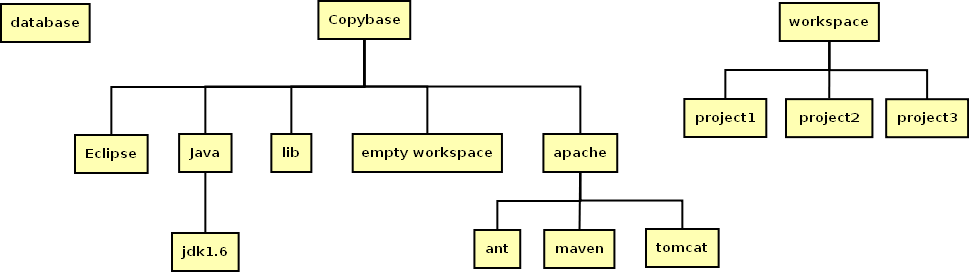
Directory structure
2 Download and install tools
-
Create directory
/path/to/my/copybase
/copybase ist im folgenden der vollstängige Pfad! (For your own sanity, do not use a directory containing spaces, such as Program Files or Dokumente und Einstellungen).
-
Download Eclipse IDE for Java EE Developers expand in
/copybase/eclipse
-
Create directory
/copybase/java/jdk1.6
-
Download jdk1.6 (e.g., jdk-6u22-windows-i586.exe) from JDK Oracle (Sun),
expand in
/copybase/java/jdk1.6 -
Set JAVA_HOME varaible (see How To Manage Environment Variables in Windows XP).
JAVA_HOME = /copybase/java/jdk1.6
and add jdk bin directory
/copybase/java/jdk1.6/binto PATH variable -
Create directory
/copybase/apache/ant
-
Download Apache Ant and expand in
/copybase/apache/ant -
Set ANT_HOME environment variable
ANT_HOME = /copybase/apache/ant
and add ant bin directory
/copybase/apache/ant/binto PATH variable. -
To get maven tasks for ant, download ant-tasks-2.x.x.jar from
the Maven Web site Maven Ant Tasks and drop it in the ant lib directory
/copybase/apache/ant/lib
-
Test availability:
java -version ant -diagnostics | find "maven" | find "bytes"
-
Download Tomcat 6 and expand in
/copybase/apache/tomcat6.x.xx
-
Download Maven 3.0, expand in
/copybase/apache/maven
and add bin directory to PATH.
-
Create subdirectory for eclipse workspace
/copybase/emptyworkspace.
Der workspace enthält die Projekte die bearbeitet werden und ist daher spezifisch für jeden Anwender. Im Verzeichnis /copybase kann (als Teil der Entwicklungsumgebung) ein leerer workspace, hier /copybase/emptyworkspace angelegt werden, der die Voreinstellungen enthält (siehe unten).
Date: 2011-02-11 Fr
HTML generated by org-mode 7.4 in emacs 22